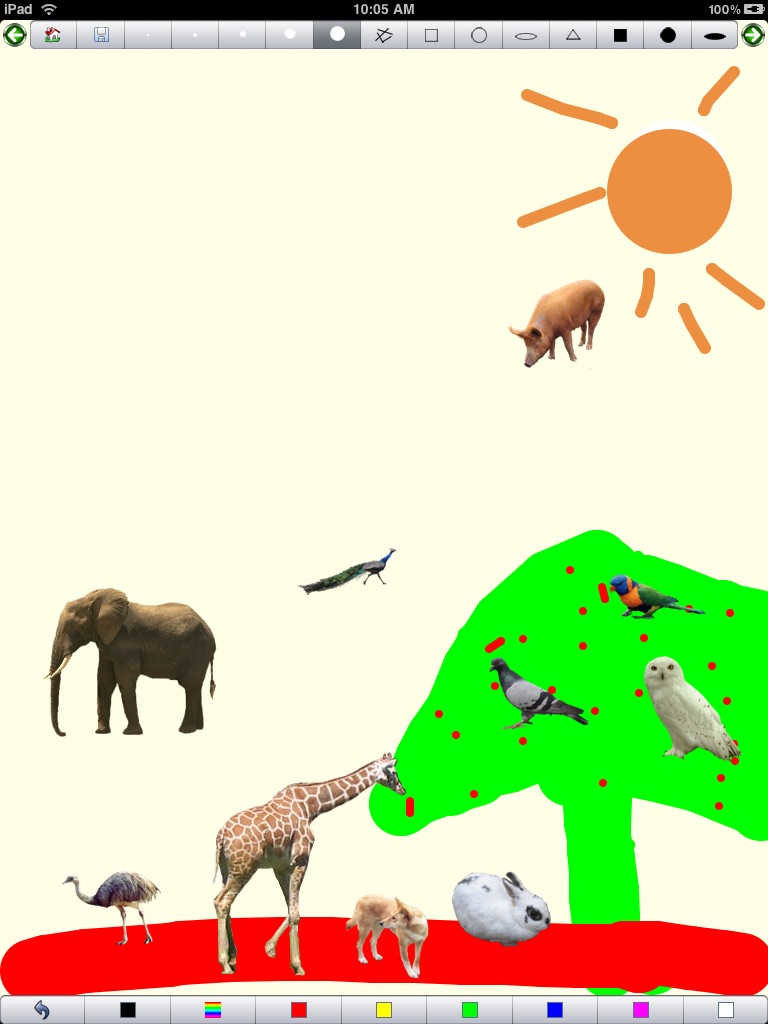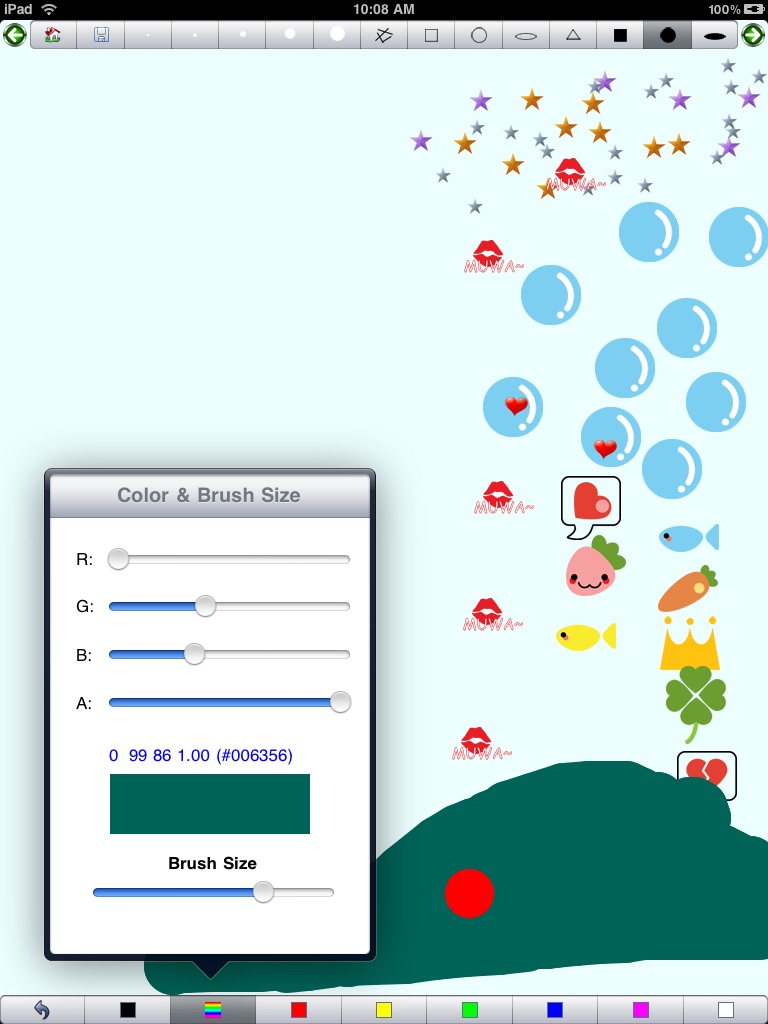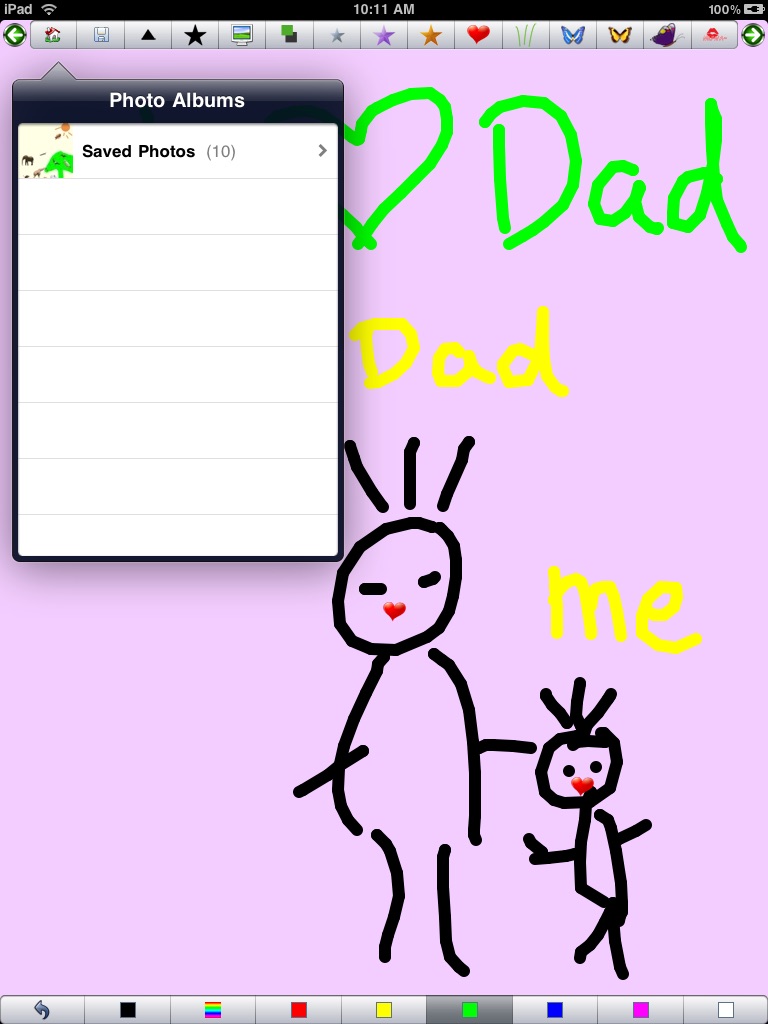Paint app good for
I think that this app is like the bomb yo!!! Ahaha, this is just like soooo worth all the 99 cents. Really nice interface too. My favorite part is putting any pic of mine in the background and then drawing on it =D
this is worth the .99 cents, but it could be better. how about a selecter tool, like the Paint program on an XP. or, a way to make your own stamps (like pictures from your photo library and even ones you draw yourself). that would make it way better. still, 4 stars for an awesome drawing app.
This app is awsome!!!!! I think there shood b a tool that u can make curved lines with though but over all its worth the $
Great app with a HUGE collection of great stamps and coloring pages too. Definitely worth a buck. I wouldnt take the time to write a review if I didnt absolutely love this app. Great functions too
This app is the best Painting program youll ever find n the app store!!!l
I can reproduce any Painting of any medium within a matter of 30 minutes.
u can quikly put down whats In your head and use for a high quality referance for a real Painting.
The program is EXTREMLY USER FRIENDLY and your tools and colors can be interchanged LIGHTING FAST FOR PaintING a Experance that flows
Incrediably well
IM AN ARTIST THAT HAS ABSOLUTELY NO AFFILATION WITH THE PEOPLE WHO CREATED THIS APP.
I just couldnt set back and let this dude "mijun" trash this wonder app. The idea that this "JERK OFF" could neg influence someone thats thinking of buy this app sickens me
My rant is over.
Some bad moments
Doesnt have a fill feature which is very useful for filling with color waste of money
There is no ability to draw smooth curves at all. All lines are jagged and angled, like its struggling to follow your finger even if youre moving it excruciatingly slow. I know its only a dollar, but this is the only app Ive ever really felt ripped off by.
downloading photo strached and uncorrected accepted and dont turn. Turn me my money
Positives:
1) Colorful stamps
2) Inexpensive
3) Instant shadows
Negatives:
1) Odd selection of stamps & very few of them. Also very little "variety."
2) Shadows available only on a select few "pre-created" objects like the stamps. Its hard to figure out how to get the shadow function to even work.
3) Most options/functions are quite poorly implemented. The User Interface is "clunky."
4) The selection of brushes is minute.
5) Undo only works for SOME options. For example, if you accidently click on one of the coloring-book pages (easy to do) your entire Painting is covered by this coloring-book page & this CANNOT be undone. All your work is totally lost since the coloring-book page covers virtually the entire screen.
6) Sometimes there is an extremely long lag-time with undos or other functions resulting in the same button being selected again, resulting in multiple actions being taken when only one action was wanted.
7) Comparing Paint to the iPhone Paint program Squiggles is like comparing a plain ink pen to the computer program PhotoShop. Squiggles runs smoothly & intuitively, offers so much more "meat", & comes with amazing online support and instructions (if you feel you need them), that I find it impossible to recommend Paint under ANY circumstances.
If youre looking for an artistic, creative Paint program thats easy to use & doesnt require a ton of artistic talant, forget Paint and get Squiggles!
If you want a program that lets you Paint with the look and feel of a real artist, check out Brushes. I use both Squiggles AND Brushes. I still have Paint on my iPhone but only use it when I want one of its few, specific colored stamps or a circle or box with a quick & easy drop shadow. Otherwise it sits there uselessly taking up space.
If I hadnt bought it 1st or if I could have tested it before buying it, I wouldnt have wasted the $0.99 as well as the iPhones storage space.
The menu buttons are to small and no seperation. Apple spent a lot of money researching and developing things like that for a reason. Follow the standard like the keyboard uses. Implement the standard zoom feature. Otherwise app does what I need.
Its ok. Sometimes laggs the stamps. Wish there were a little more stamps and thatvit didnt erase ur bakground pic in the bak wen u shake it. I dont really like it. Its not wut i thot it wood b. Its NOT like the comp. Program Paint. oh well. Shood b free.